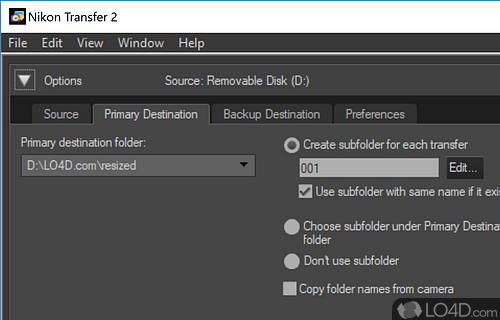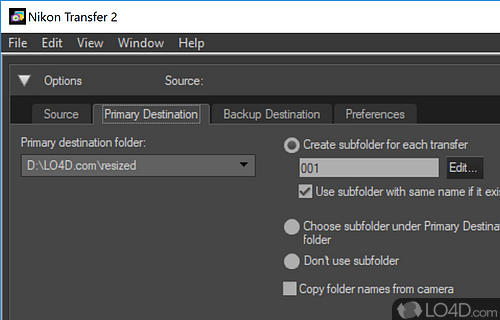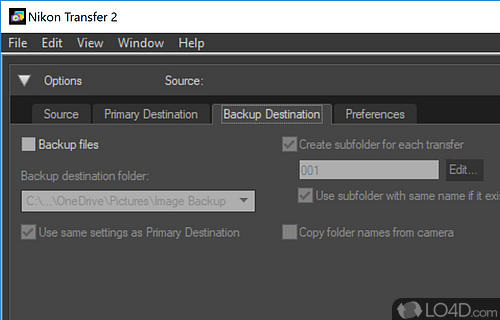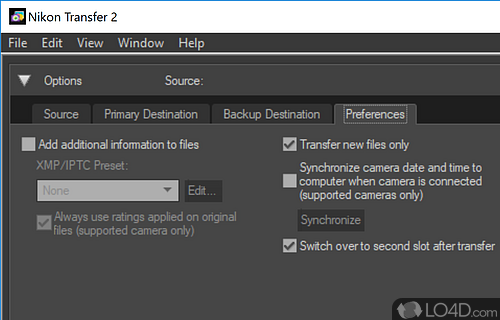Nikon image processing utility to transfer images from a camera.
Nikon Transfer 2 is a free application from Nikon that was created for the owners of Nikon cameras to transfer RAW and JPG images from their camera or SD card to a location on the PC such as the "My Pictures" folder.
In terms of functionality, Nikon Transfer 2 has a few options that users can specify before transfer of images. These include setting the primary destination of the images and options such as synchronizing image information like the data and EXIF data, deleting the original from the SD card after it's been transferred though not much more.
The user interface of Nikon Transfer 2 is pretty basic and follows the general look of other Nikon tools such as Capture NX-D. The program is arranged into 3 panels: Options, Thumbnails and Transfer Queue.
The thumbnails provides a pretty good idea of what's to be processed while the transfer queue follows the progress the application is making at copying files over to your specified destination.
All in all, a somewhat bland program that can be useful to more of a beginner in image processing and workflow.
Features of Nikon Transfer 2
- Compatible with a range of Nikon cameras: Compatible with a wide range of Nikon cameras, including DSLRs, mirrorless cameras and point-and-shoot cameras.
- Create web galleries: Tool that allows you to create web galleries of your images that can be shared online.
- Customization options: Options that allow you to tailor the tool to your specific needs and preferences.
- Easy to use: Interface that makes it easy for even novice users to transfer and manage their images.
- Edit images: Basic image editing tools, such as cropping, resizing and adjusting the exposure and color of images.
- File management: Organize and manage your files, including the ability to create and manage folders, rename files and delete files.
- Transfer images and other data: Transfer images and other data, such as movies and audio files, from a Nikon camera to a computer.
- View and manage images: Tools for viewing and managing your images, including the ability to view images in full-screen mode and the ability to sort and organize images by date, location, or other metadata.
Compatibility and License
Nikon Transfer 2 is provided under a freeware license on Windows from camera software with no restrictions on usage. Download and installation of this PC software is free and 2.13.0 is the latest version last time we checked.
What version of Windows can Nikon Transfer 2 run on?
Nikon Transfer 2 can be used on a computer running Windows 11 or Windows 10. Previous versions of the OS shouldn't be a problem with Windows 8 and Windows 7 having been tested. It runs on both 32-bit and 64-bit systems with no dedicated 64-bit download provided.
Filed under: